Printing is an absolute necessity for the day-to-day operations of numerous industries. Many businesses can't function without tangible documentation. To make this possible, printing should be straightforward and stress-free.
However, printing isn't always quick or accessible. Printer usage and time lost to printer errors plague the bottom lines of businesses of all sizes. When printing stalls, efficiency plummets. Similarly, improperly configured printers waste the time of end users and IT staff alike.
Whether users are unable to connect to the correct printer or have too many choices with no organization, time and money are wasted. Whatever the issues may be, printing at the corporate level is traditionally more difficult than necessary.
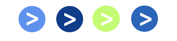
When you don't monitor your printer usage, you don't have clear insight into the impact of printing on your bottom line. Excessive printer use can lead to direct costs like wasted toner or paper, as well as time lost to overuse. When print jobs aren't properly distributed or prioritized, your users can't get the documents they need, when and where they need them.
In addition, 55% of the cost of ownership of printing devices are indirect costs like management, configuration and reduction in end user productivity. This waste adds up quickly — but without proper monitoring, it's easy to lose sight of the true cost of inefficient printing.
At the same time, traditional print methods are static. Specific computers are generally linked to specific printers. For example, an end user might use a laptop to print classified information. If this laptop was initially configured to a printer in a completely different part of the building, the information might print there, leaving confidential data floating around.
This is bad for the organization's bottom-line:
Without the proper print monitoring methods in place, corporations are vulnerable to situations like this every day. This is where a print management solution can help.

Print management solutions can monitor printer usage, make printing a dynamic process and significantly reducing print-related support requirements. These solutions provide visibility, efficiency improvement and simplicity to what can be a complicated and time-consuming process. With the correct solution, you won't waste valuable time or money on printing.
With a print management solution, users can log into their laptop, automatically sync to the nearest printer and confidently print their documents securely. Similarly, remote or traveling workers can have printers accessible on both their cell phone and laptop, no matter where they are.
Here's another example: users may need a level of security clearance to print protected files. A smart print management solution will automatically verify those users and connect them to printers with the correct security setup, enabling them to print files securely and easily. This level of automated intelligence allows a streamlined efficiency for all printing necessities. This efficiency ultimately saves time and money and reduces waste.
Print management solutions can free up IT or administrators from time wasted on print support. After all, your IT department has more serious duties than helping end users with printing errors. They need to be available for time sensitive emergencies — the help desk phones should not be ringing off the hook with printing issues. This reduces productivity in the IT department, as well as other departments who depend on printing to function efficiently.
Print management can significantly reduce the need for tech support. Print servers, for instance, can distribute print jobs according to the user's needs and the job load that machine can handle. Corporate professionals should be able to quickly and easily print their necessary documents without waiting for a help desk to answer mundane questions.
A print management solution should:
The correct solution should also enable user self-service. This is a function that allows a user, with the right clearance, to add a printer to the session if necessary. This saves a great deal of time by eliminating the necessity of calling IT for routine maintenance and print management tasks.

1. Easy Administrative Tool
2. Dynamic Printer Building
3. User Self-Service
4. Clear Print Usage Data and Insight
Want to learn more about print management solutions? Download the Simplify Printing Datasheet.

